
Defense Collaboration Services (DCS)
Join by Web Browser; Phone Dial-in recommended for audio
After registration closes, all registered attendees will receive an email with a link to join the webinar.
To join the meeting, click on link from email, browser opens and user must accept Warning Statement:
Enter proper identification information:
Review username and join the meeting as long as it is within the agenda time
= the host has started the meeting and you can request to enter
Wait while our staff confirms you are registered and permitted to enter the meeting, as advance registration was required.
Upon entering choose your audio source:
Understand the functions available to you:
Open and close the participant list
Chat: Public or Private
Click to open
Private chat another participant: Click on the person’s name to reveal the option to Private Chat
Hide Chat box: click on the arrow at the top of the chat box pointed to the left.
Change your status: in the participant list click on your own name to show status and reactions (aka Raise hand)
Change your audio:
RECOMMENDED to dial-in via your phone for the best experience. At anytime you can switch to computer audio. Be sure your microphone is connected prior to the start of the meeting and unmute for the “echo” test.
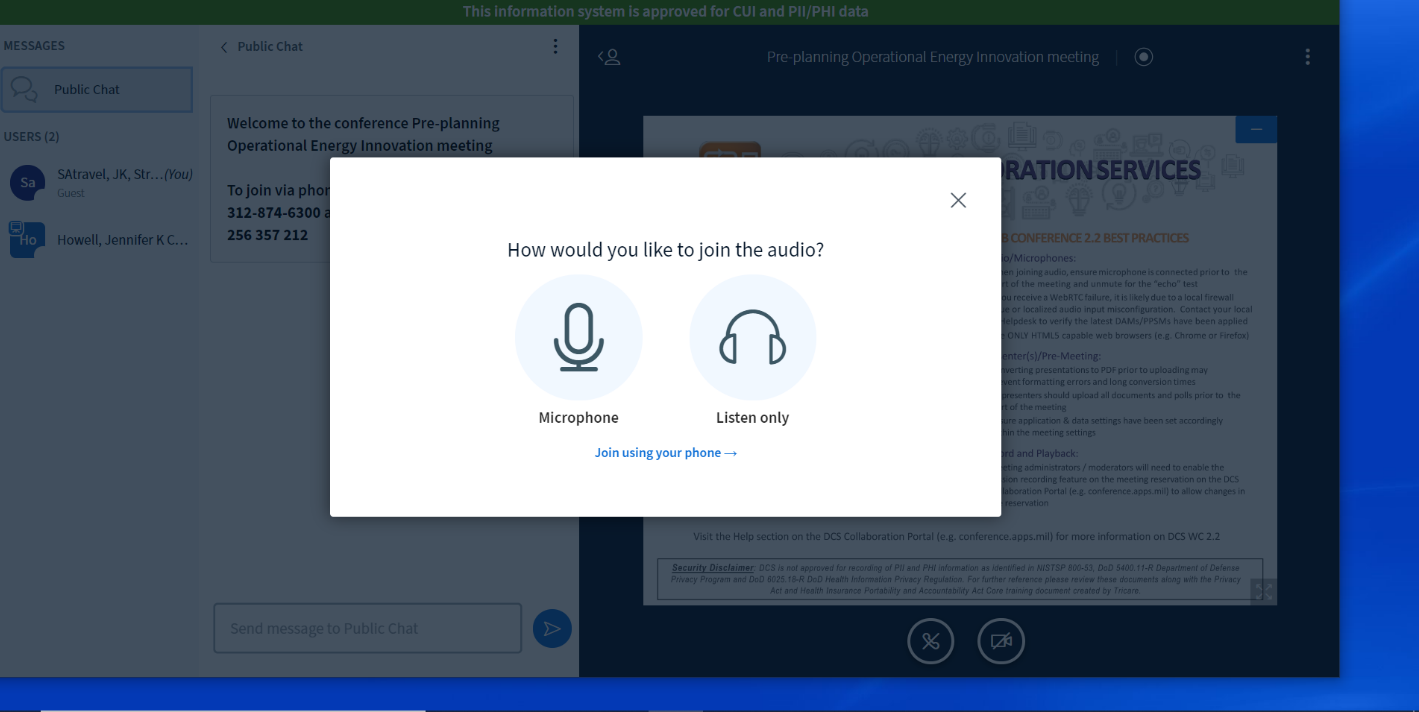
Webcam/Video
To conserve bandwidth, do not use camera.
If you close the presentation on your screen you can bring the presentation back by clicking on the screen icon in the bottom right of the screen.
Leave meeting or adjust other settings:

